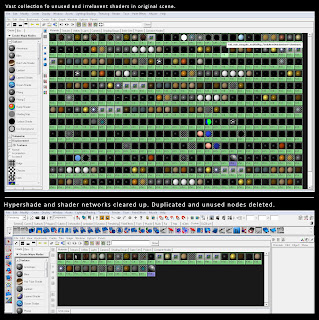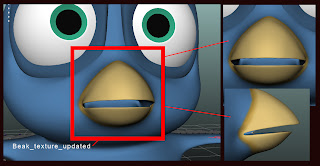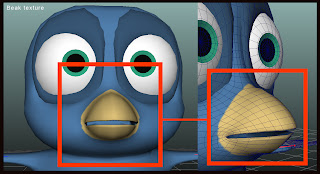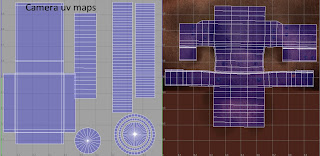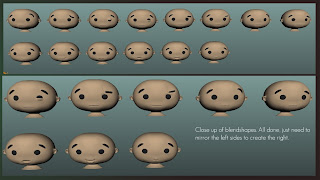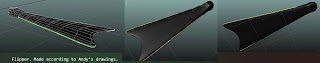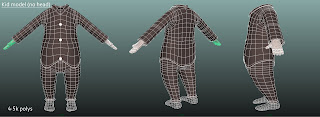I quickly became a member of Andy's group 'The Deep' and also signed on with Kofi's project 'Heroes 1.0'. For Andy I agreed to model and texture characters, as well as do some lighting, animation and whatever would be needed. For Kofi I agreed to model his character (model/uv map/texture) and also help out where I could in terms of modelling, uv mapping etc. I also made my services available to other groups, letting them know I could UV map if possible.
I did all the work that was asked of me to a good standard and tried to always deliver as fast as possible. Being efficient and quick was a priority of mine.
It got hard to balance things at one stage, with the dissertation and IPP as well as everything we had to do for the films, but the scheduling we did and developed during Jared's unit came in very handy and allowed me to work on certain things during certain days. The stuff I learnt during Dan's unit at the beginning of the year has also helped me greatly and got me started on my journey to become a good rigger, it was just the right unit at just the right time. It allowed me to learn something new and push myself to become better. It was and probably still is the best thing I did all year. Even though my rigs were not amazing I learnt lots and got my skills up to a decent level for me to build off in my own time.
Working with groups has been quite fun and interesting, especially for such a long time. There were times I wished I had more control but quickly realised it was not my vision and just had to do the best I could to bring the director's vision to life.
The communication has been great this year, the group which is quite big has always been able to stay in touch and I have always kept people updated on my progress via our facebook group or my blog.
My strengths have been my speed, efficiency and willingness to learn and constantly better myself. I never settle with what I have now, im always pushing myself to reach a higher standard and I have definitely wanted to impress my group members and fellow workers.
My weaknesses have been scheduling and artist blocks. The scheduling took me a while to develop and even when I did sort out a timetable I still sometimes felt a bit overwhelmed. I also had art blocks which would prevent me working to the best of my ability but I found the best way to get through them is to surround myself with people and gather inspiration from my fellow peers. It helped a lot to see the great stuff that was being done and eventually pushed me to work harder. I guess I just need that creative energy around me to allow me to push myself.
It has been great working with everyone this year, and I cannot wait to get into the industry.